Using the Content Catalogue
In TrilbyTV’s content catalogue you can find a library of pre-made, high-quality educational content to supplement your own uploads. This guide shows you where to find and add professionally designed videos and slides to your feed.
The Content Catalogue
The Content Catalogue provides a quick and simple way to add new and engaging content to your feed. Content covers a wide range of subjects designed specifically for schools.
NOTE
-
Business license holders won't be able to see the content catalogue, as it's designed for education.
-
Apple users can only use content marked with an Apple icon
Example content
Below are a couple of examples of the great content items you'll find on TrilbyTV.
Managing Stress from A to Z: The A-Z of managing stress gives a random pick of 26 different tips to de-stress. Part of The Safeguarding Company's Stress Busting resources, more of which can be found at https://www.thesafeguardingcompany.com/stress/
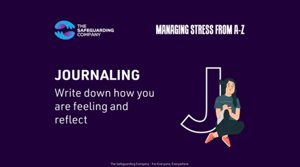
Space Facts: A set of 50+ facts all about space exploration, planets and astronomy. A random fact is displayed each time the content is shown.
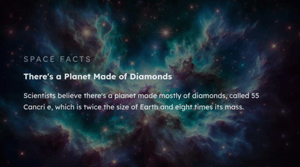
How to add a Content Catalogue Item
-
Open TrilbyTV and to get to the Content Catalogue in the left-hand navigation.

-
Click on the content you're looking to add to your feed, and then click Add to feed in the top right corner of the page.

- Set any required options and click Approve content
-
Click Save to update your changes.

TIP
If there is any content you don't see within the Content Catalogue, please feel free to reach out to feedback@trilbytv.co.uk with suggestions on what content you would like to see added. We look forward to hearing all your suggestions!
